File
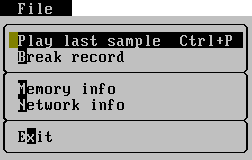
Play last sample
Play last recorded sample of band traffic. Very useful if you are not sure that Tucnak is recording band traffic properly. Press Ctrl+P during recording, the recording will be stopped and this last sample played.
Break record
Stop recording of band traffic. Use when you don't want to record for some reason or when you need to free soundcard device.
Memory info
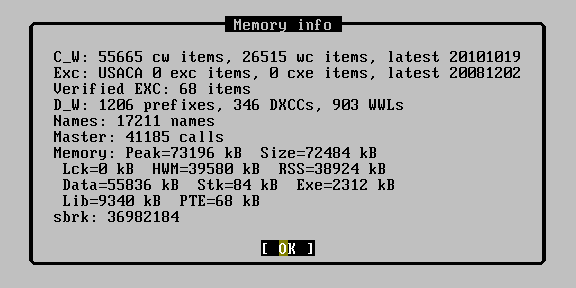
Show informations about memory usage of Tucnak:
- sbrk - size of data segment (man 2 sbrk)
- cw items - count of callsigns in C_W database
- wc items - count of locators in same database
- latest - timestamp of newest record in C_W database (typically last run of Update C_W from contest or Update C_W from band
- prefixes - count of prefixes in the cty.dat
- DXCCs - count of DX countries in the cty.dat
- WWLs - count of big WWLs in the cty.dat
- names - count of records in the name database
- Memory - contents of file [file:///proc/self/status /proc/self/status]