Programming FTDI devices: Difference between revisions
Jump to navigation
Jump to search
No edit summary |
|||
| Line 83: | Line 83: | ||
* Without replug, Uninstall drivers in Device Manager | * Without replug, Uninstall drivers in Device Manager | ||
* Replug revice, it should have new VID/PID | * Replug revice, it should have new VID/PID | ||
=Another way, works also on bricked chips= | |||
http://www.weirdlab.fr/?p=638 | |||
$ sudo apt-get install make gcc libftdi-dev | |||
$ wget http://rtr.ca/ft232r/ft232r_prog-1.24.tar.gz | |||
$ tar -zxvf ft232r_prog-1.24.tar.gz | |||
$ cd ft232r_prog-1.24 | |||
$ make | |||
$ sudo ./ft232r_prog –old-pid 0x000 –new-pid 0x6001 | |||
Revision as of 13:14, 9 February 2015
Programming FT232R
This page describes how to program the FT232R chip for use in:
You need File:MProg3.5.zip (obsoleted by FT_Prog but always work.
Run MProg
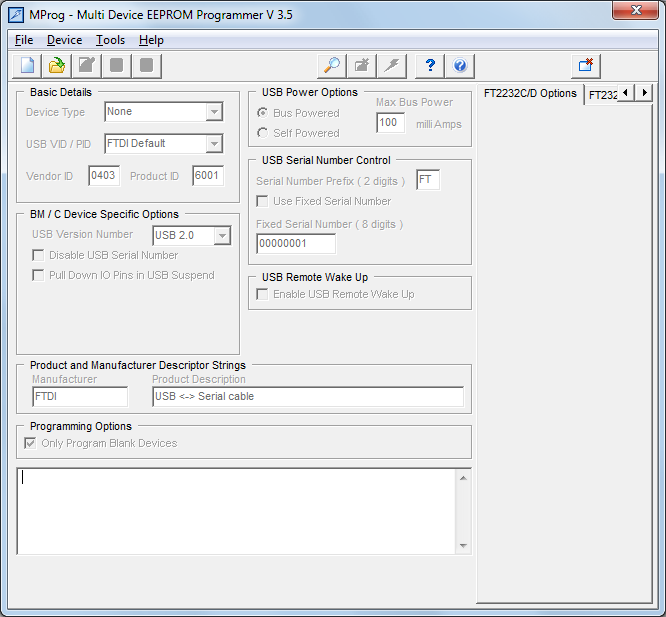
Disconnect all possible USB devices (can contain FTDI chip also). Connect your device with FT232R. Press Ctrl+N to create new programming template. Press Ctrl+C to scan. MProg responds in bottom box:
Number Of Blank Devices = 0 Number Of Programmed Devices = 1
Change:
- Device Type to FT232R
- USB VID/PID to Own VID & PID
- Vendor ID to A600
- Product ID by table bellow
- Manufacturer to OK1ZIA
- Product Description by table bellow
| Device | Product ID | Product description |
| Davac4 | E110 | Davac 4.x |
| Rotar4 | E112 | Antenna rotator 4.x |
| USBIO | E113 | USB GPIOs |
| HDKEYB | E114 | HD44780 + Keyboard |
Verify entered data, press Ctrl+V and save configuration to file. Pres Ctrl+P to programm.
In bottom box result appears:
Programmed Serial Number : FTVCZQUP
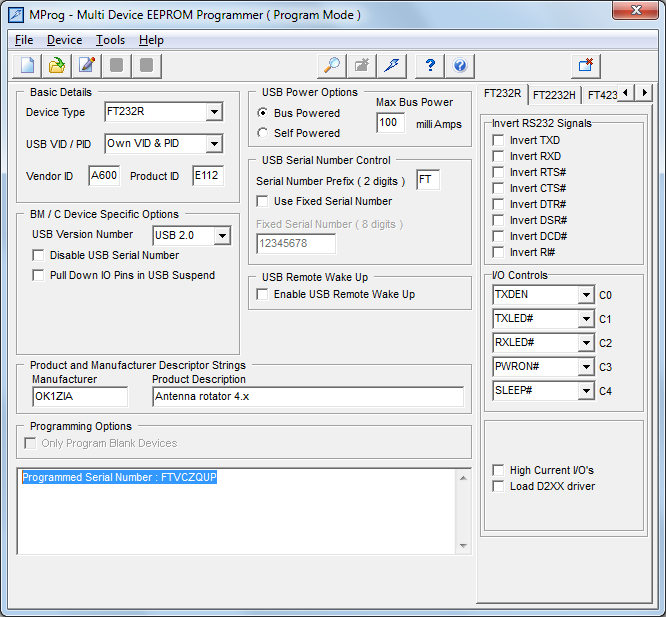
Replug the device. Run Control Panel and you'll see new device:
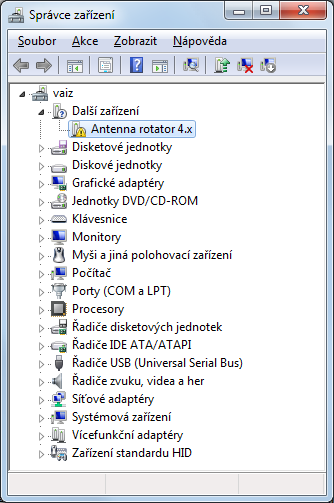
Repair wrong VID/PID
If you do a mistake and programm wrong Vendor/Product IDs to FT232R, you can try this recover procedure:
- Get real VID/PID from MProg or from Device Manager (Properties, Details, Hardware ID)
- Read section 4 of [1]
- Modify D2XX/CDM drivers to match device VID/PID. Leave only one device item like:
[Manufacturer] %Ftdi%=FtdiHw,NTamd64 [FtdiHw] %USB\VID_A600&PID_E112.DeviceDesc%=FtdiBus.NT,USB\VID_A600&PID_E112 [FtdiHw.NTamd64] %USB\VID_A600&PID_E112.DeviceDesc%=FtdiBus.NTamd64,USB\VID_A600&PID_E112 [ControlFlags] ExcludeFromSelect=*
- Scan devices in MProg, it should find the device
- Set proper values of VID/PID and programm these
- Without replug, Uninstall drivers in Device Manager
- Replug revice, it should have new VID/PID
Another way, works also on bricked chips
$ sudo apt-get install make gcc libftdi-dev $ wget http://rtr.ca/ft232r/ft232r_prog-1.24.tar.gz $ tar -zxvf ft232r_prog-1.24.tar.gz $ cd ft232r_prog-1.24 $ make $ sudo ./ft232r_prog –old-pid 0x000 –new-pid 0x6001