Sked: Difference between revisions
Jump to navigation
Jump to search
Created page with 'Sked function is called by Alt+S. You can press it from main input line or from QSO window. If no call is entered, last QSO is used. [[Image:Sked.png|none|frame|Sked...' |
No edit summary |
||
| Line 12: | Line 12: | ||
[[Image:Skedwindow.png|none|frame|Sked dialog]] | [[Image:Skedwindow.png|none|frame|Sked dialog]] | ||
Skeds are saved in [[Subwin_types#Skeds|Skeds]] window. | |||
=QRG for sked= | =QRG for sked= | ||
Revision as of 13:04, 4 July 2012
Sked function is called by Alt+S. You can press it from main input line or from QSO window. If no call is entered, last QSO is used.
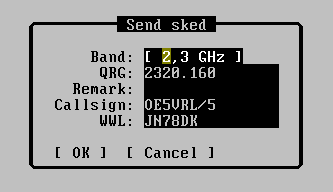
- Band - choose band. Default is next higher band
- QRG - frequency for sked in free form. Operator can set it by Alt+F.
- Remark - enter details about sked (who call CQ, time of sked, ...)
- Callsign - prefilled callsign of counterpart station
- WWL - prefilled WW locator of counterpart station
Set band, Tucnak will fill QRG for band. Enter remark and press enter. On tucnaks with target band set read-write, notification window appears:
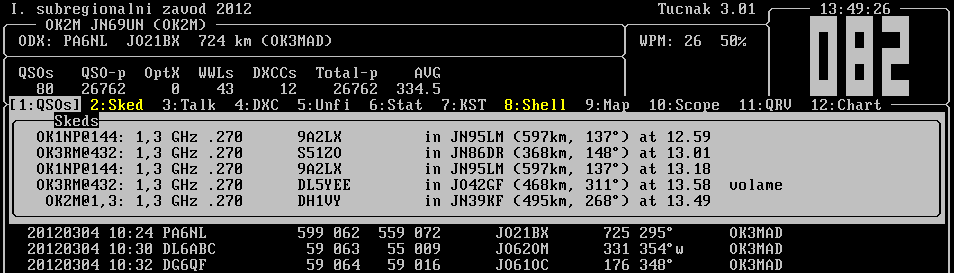
Skeds are saved in Skeds window.
QRG for sked
Allow to set your preffered QRG for sked. Enter clean frequency where you call CQ.
Press Alt+F to show this dialog:
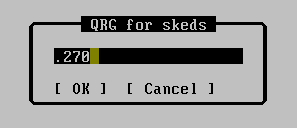
Enter your CQ frequency in free form.