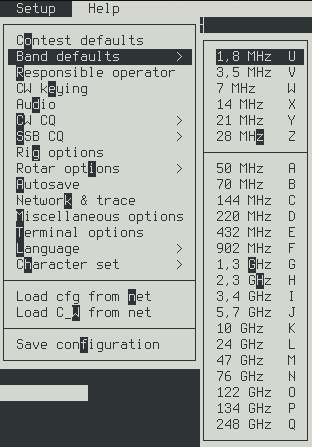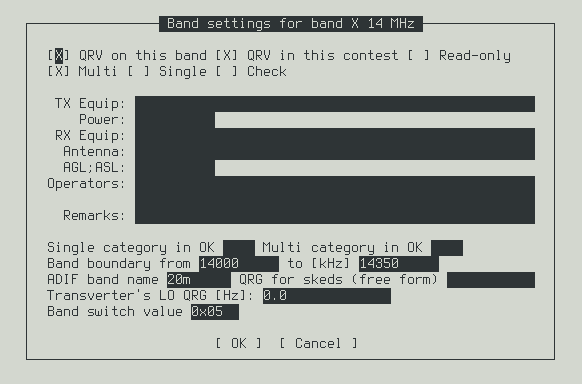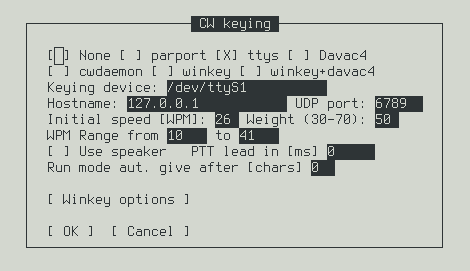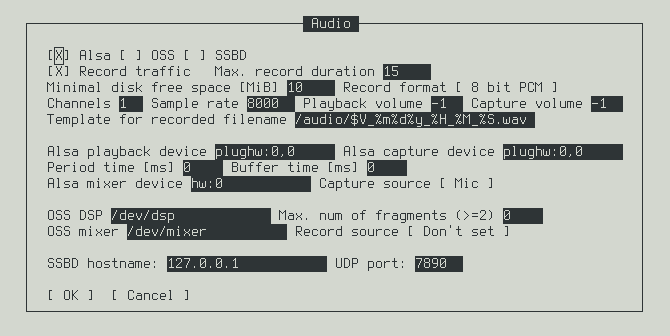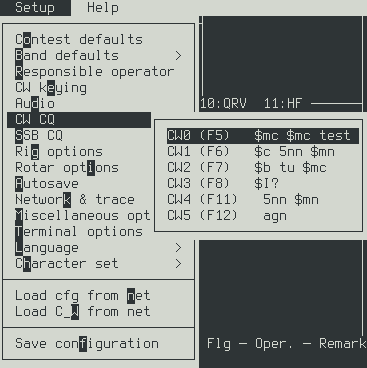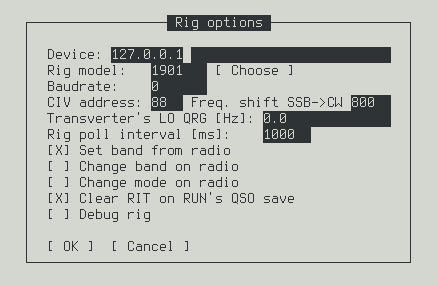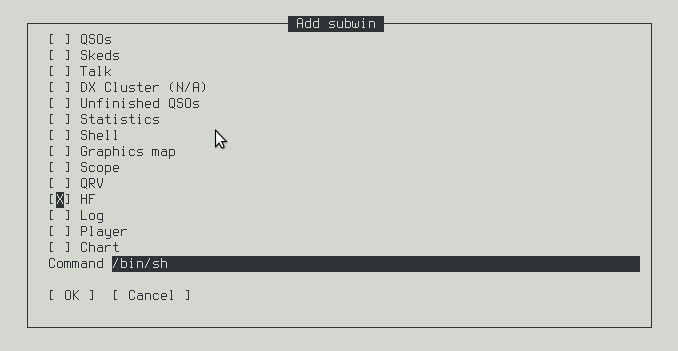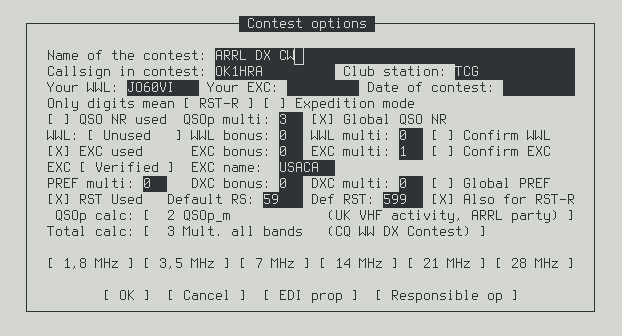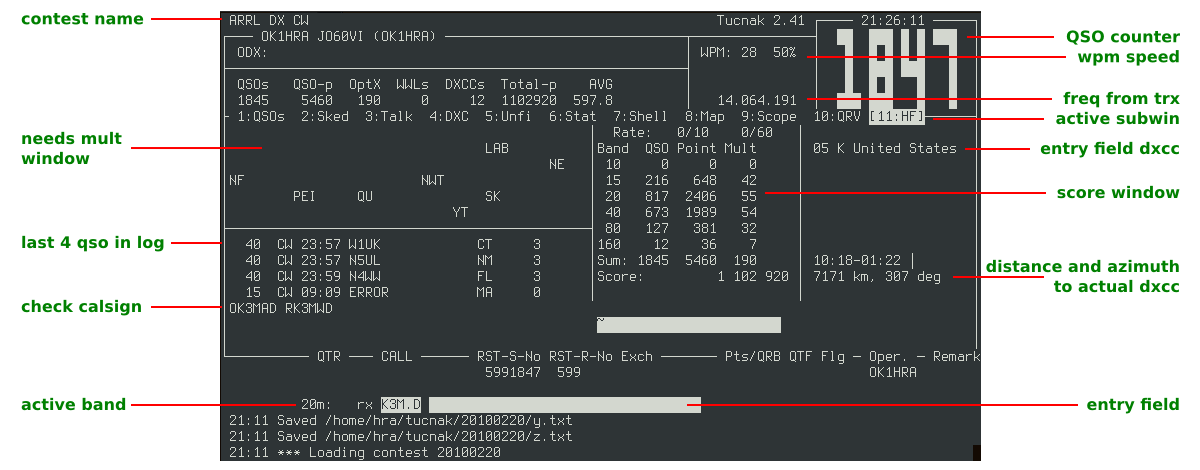HF contest setup: Difference between revisions
Jump to navigation
Jump to search
No edit summary |
|||
| Line 6: | Line 6: | ||
* set prefered cw keying [F9] [s] [e] | * set prefered cw keying [F9] [s] [e] | ||
[[File:Hf-03.png]] | [[File:Hf-03.png]] | ||
* select audio recording devices and set filename template [F9] [s] [d] good for contest audio archive http://ol5q.nagano.cz/audio.php | * select audio recording devices and set filename template [F9] [s] [d], good for contest audio archive example http://ol5q.nagano.cz/audio.php | ||
[[File:Hf-04.png]] | [[File:Hf-04.png]] | ||
* set CW macro memory [F9] [s] [c] | * set CW macro memory [F9] [s] [c] | ||
[[File:Hf-05.png]] | [[File:Hf-05.png]] | ||
* rig cat settings [F9] [s] [g] for CQ pileup recommended mark 'Clear RIT on RUN's QSO save' supported with Kenwood trx's | * rig cat settings [F9] [s] [g] for CQ pileup, recommended mark 'Clear RIT on RUN's QSO save' supported with Kenwood trx's | ||
[[File:Hf-06.png]] | [[File:Hf-06.png]] | ||
* add HF sub window [F9] [w] [a] and move to [F4] | * add HF sub window [F9] [w] [a] and move to [F4] | ||
Revision as of 22:25, 7 June 2011
- add HF bands to Band defaults menu [F9] [s] [b]
- set prefered cw keying [F9] [s] [e]
- select audio recording devices and set filename template [F9] [s] [d], good for contest audio archive example http://ol5q.nagano.cz/audio.php
- set CW macro memory [F9] [s] [c]
- rig cat settings [F9] [s] [g] for CQ pileup, recommended mark 'Clear RIT on RUN's QSO save' supported with Kenwood trx's
- add HF sub window [F9] [w] [a] and move to [F4]
- create new contest [F9] [c] [w]
- set Run mode [F9] [e] [u]
- [Enter] - call CQ | write call and [Enter] - tx EXCHANGE | write rx exchange and [Enter] - tx TU and CQ
- repeated at least thousand times :)
Tips
- [F3] clear entry field
- [.] dot in the input field display any character in check call (example K3M.D display OK3MAD and RK3MWD)
- [CALL/] save callsign without TX cw memory, more http://tucnak.nagano.cz/wiki/Activity
- $b tu $mc in CW2 (F7) cw memory tx corrected label after repair
- $I? in CW3 (F8) cw memory tx contents of the input field with ?, more http://tucnak.nagano.cz/wiki/Setup#CQ_macros