Edit QSO: Difference between revisions
Jump to navigation
Jump to search
No edit summary |
No edit summary |
||
| Line 1: | Line 1: | ||
{{Languages}} | {{Languages}} | ||
[[Image:Editqso.png|none|frame|QSO editing]] | |||
Dialog for editing QSO is displayed from QSOs window by pressing <ENTER> key on selected QSO. There is no check of written items in this dialogue. | |||
If you change one or booth locators and not change mode, the QSO mode is updated from reports. In other case this dialog is dumb, it makes no validity control. | If you change one or booth locators and not change mode, the QSO mode is updated from reports. In other case this dialog is dumb, it makes no validity control. | ||
Option Error signs QSO as bad QSO and Tucnak counts zero points | Option Error signs QSO as bad QSO and Tucnak counts zero points for this QSO. It is possible to turn QSO back as valid. | ||
Latest revision as of 17:42, 21 September 2009
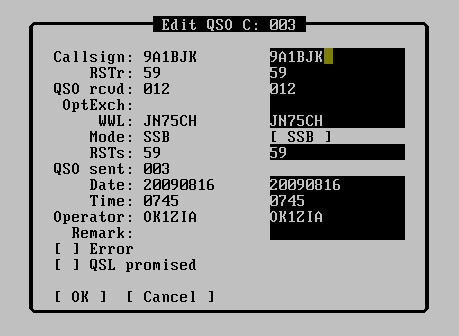
Dialog for editing QSO is displayed from QSOs window by pressing <ENTER> key on selected QSO. There is no check of written items in this dialogue.
If you change one or booth locators and not change mode, the QSO mode is updated from reports. In other case this dialog is dumb, it makes no validity control.
Option Error signs QSO as bad QSO and Tucnak counts zero points for this QSO. It is possible to turn QSO back as valid.